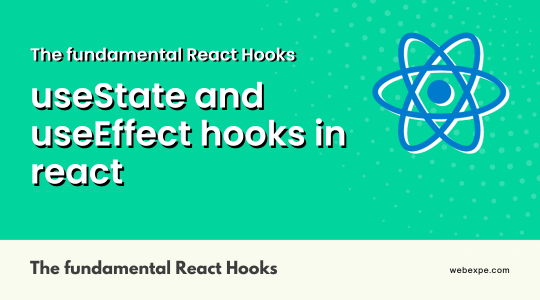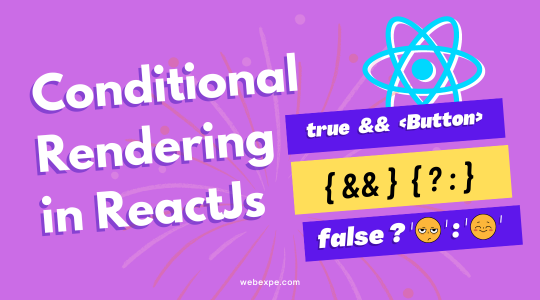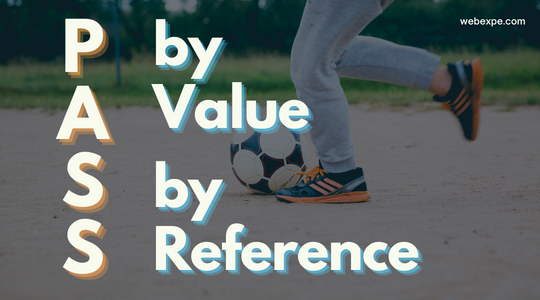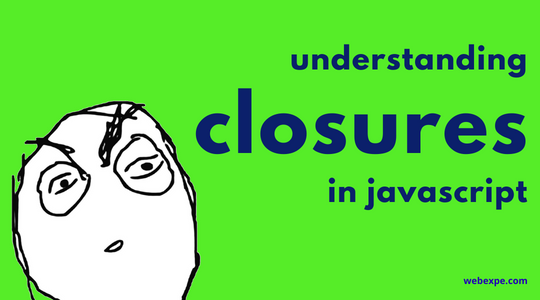Pass by value and pass by reference | Javascript interview question.
In this article we are going to see difference between Pass by Value and Pass by Reference in JavaScript. Let's dive right in.
Pass by Value in JavaScript
In Pass by value, a copy of the actual parameter’s value is made in memory. Same addresses are never shared here i.e. all the variables will have different memory addresses with same value.
const x = 30; const multiplyBy50 = (num) => { num = num * 50; return num; }; const ans1 = multiplyBy50(x);
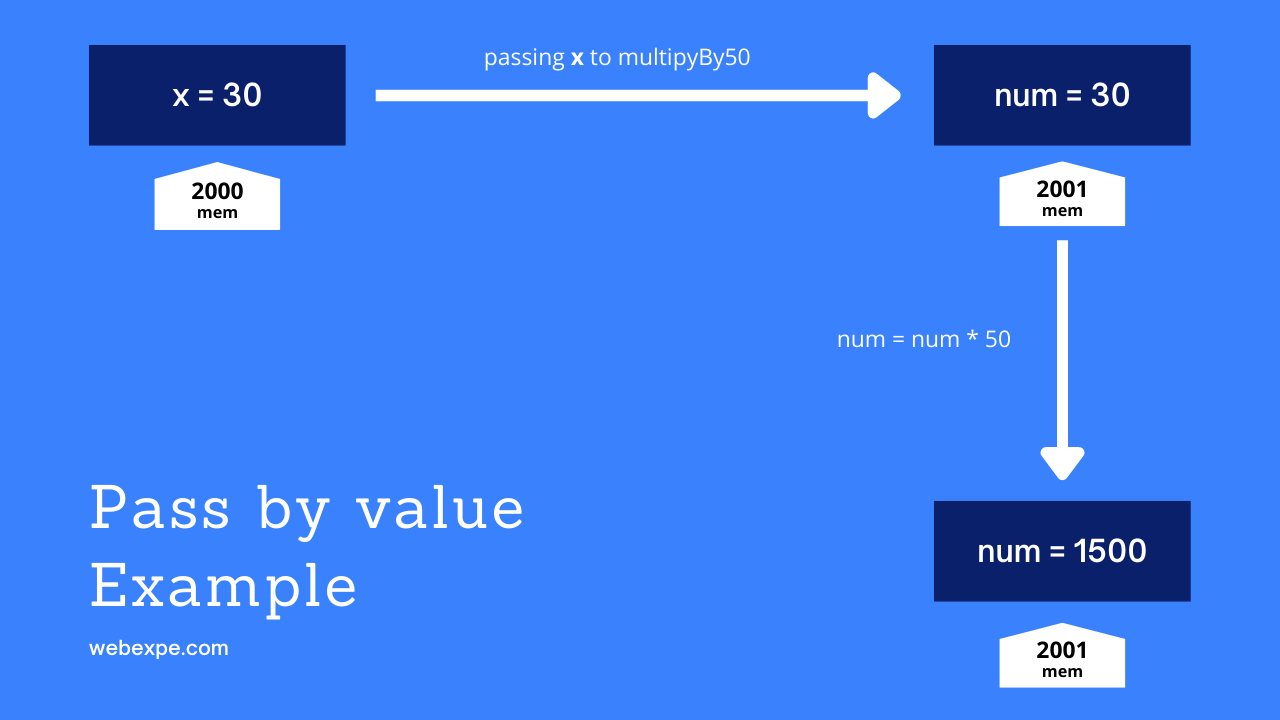
In the above code snippet, we see a const x with value 30 is created with an address 2000. This x is passed to multiplyBy50 function. Javascript automatically copies the value of x to variable num i.e. a new address was created with a copy of x's value. when num is reassigned the product of num and 50 the value of x doesn't change as address of x and num are different. This is pass by value.
Pass by Reference in JavaScript
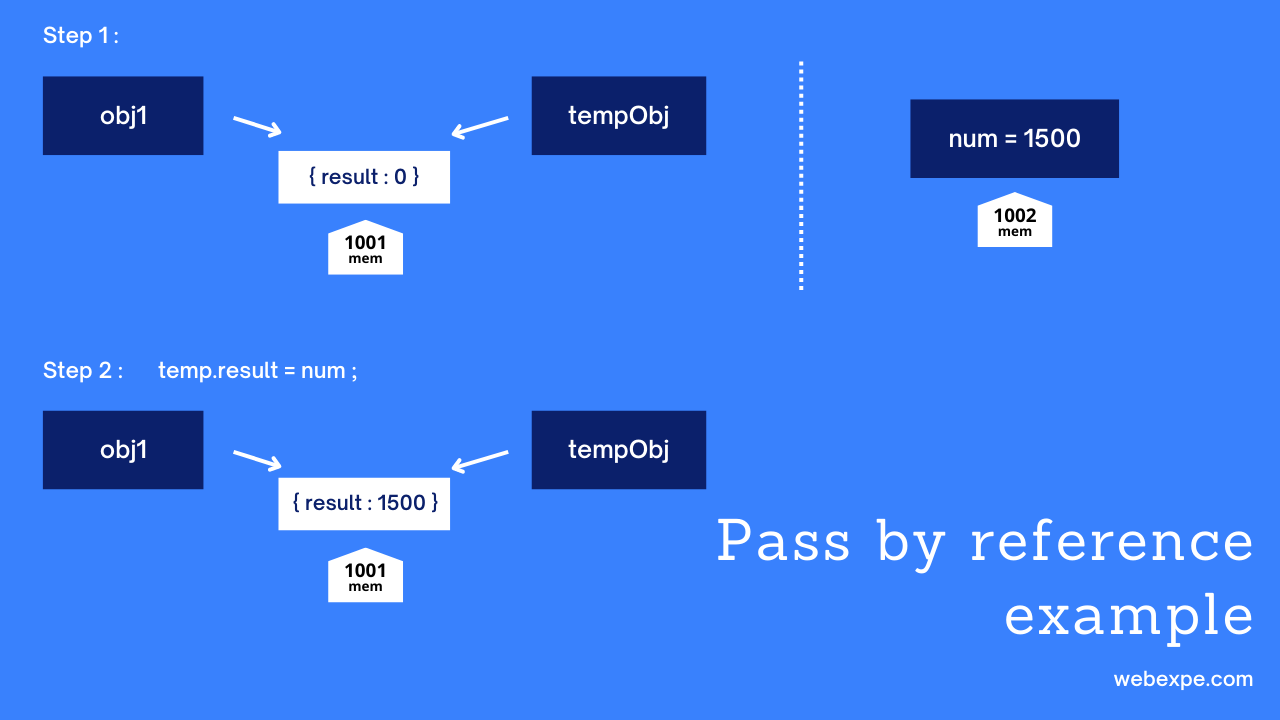
In Pass by Reference, the address/reference of the variable is passed to the function. Let's look at the example below to understand this better. Two parameters are passed to function multiplyBy50 i.e. x and ogObj. Executing statement tempObj.result = num; will change the result property of ogObj to 1500 from 0 because in javascript, a reference to an object is passed to a function by value i.e. address of ogObj was passed instead of its value.
const x = 30; const ogObj = { result: 0 }; const multiplyBy50 = (num, tempObj) => { num = num * 50; tempObj.result = num; console.log(tempObj); // { result: 1500 }; return num; } const ans1 = multiplyBy50(x, ogObj);
In conclusion, Everything in JavaScript is of value type and function arguments are always passed by value but with objects this turns out a little differently 😜.