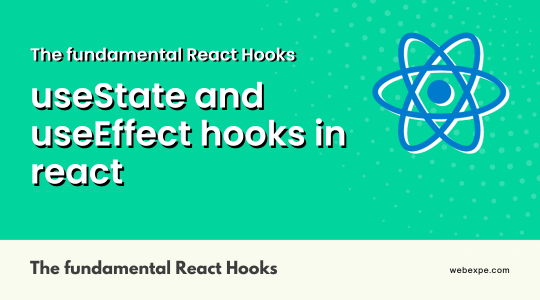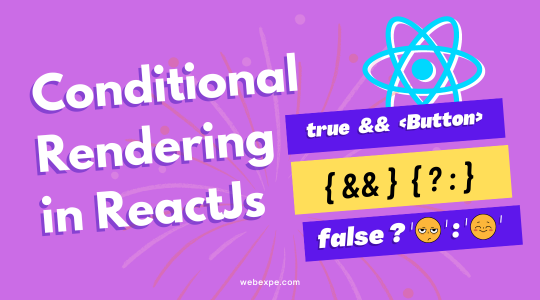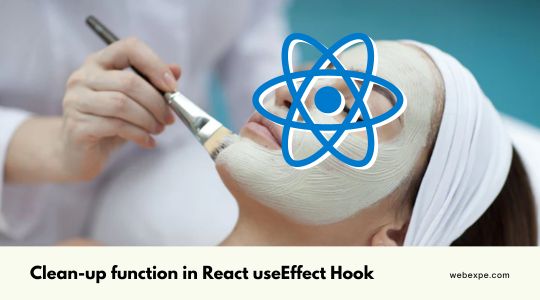Lazy Initialization with useRef in React: React performance optimization
When building React applications, efficiency matters. React developers often aim to reduce redundant computations and unnecessary re-renders to keep their apps performant and maintainable. One underutilized technique to achieve this is lazy initialization with the useRef hook.
This article explores how to use useRef for lazy initialization in React, providing a generic example and insights to ensure you can fully leverage this feature in your projects.
What is Lazy Initialization?
Lazy initialization is the practice of deferring a computation until it is actually needed. This approach:
- Improves performance by avoiding unnecessary calculations.
- Reduces overhead during component initialization.
- Helps manage resources, especially for expensive or time-consuming operations.
In React, lazy initialization ensures that a value is computed only once during the component's lifecycle, even if the component re-renders multiple times.
Why Use useRef for Lazy Initialization?
The useRef hook is a perfect fit for lazy initialization because:
- useRef values persist across renders: It provides a container (.current) for a value that doesn’t change between renders unless explicitly modified.
- useRef doesn’t trigger re-renders: Unlike useState, changes to a
useRefvalue won’t cause the component to re-render. - It’s lightweight: You can store and modify values without the overhead of React’s state management.
Example: Lazy Initialization with useRef
Let’s see the concept of lazy initialization in the context of a practical scenario similar to initializing a deck of cards for a game. This example demonstrates how useRef is used to ensure the deck is initialized only once.
Scenario: Card Deck Initialization
Imagine you’re building a card game application where a shuffled deck of cards is needed. You don’t want to reshuffle the deck every time the component re-renders; you want the deck to be created only once when the component mounts.
Here’s how you can implement this using useRef:
import React, { useRef } from 'react'; // Function to generate a shuffled deck of cards function getShuffledDeck() { const suits = ['Hearts', 'Diamonds', 'Clubs', 'Spades']; const ranks = ['2', '3', '4', '5', '6', '7', '8', '9', '10', 'J', 'Q', 'K', 'A']; // Create a deck of cards const deck = suits.flatMap((suit) => ranks.map((rank) => ({ suit, rank, value: ranks.indexOf(rank) + 2 })) ); // Shuffle the deck for (let i = deck.length - 1; i > 0; i--) { const j = Math.floor(Math.random() * (i + 1)); [deck[i], deck[j]] = [deck[j], deck[i]]; } console.log('Deck shuffled!'); return deck; } function CardGame() { // Use useRef for lazy initialization const cardDeckRef = useRef(getShuffledDeck()); // Draw a card from the deck const drawCard = () => { if (cardDeckRef.current.length === 0) { alert('No more cards in the deck!'); return; } const drawnCard = cardDeckRef.current.pop(); alert(`You drew the ${drawnCard.rank} of ${drawnCard.suit}`); }; return ( <div> <h1>Card Game</h1> <button onClick={drawCard}>Draw a Card</button> <p>Cards remaining in the deck: {cardDeckRef.current.length}</p> </div> ); } export default CardGame;
How It Works
-
Deck Initialization with useRef:
- The useRef hook is initialized with the getShuffledDeck() function.
- getShuffledDeck() is called only once when the component is first mounted, and the shuffled deck is stored in cardDeckRef.current.
-
Persistent State Across Renders:
- The deck stored in cardDeckRef.current persists across component re-renders.
- Even if the UI updates, the deck remains intact and isn’t reshuffled or recreated.
-
Drawing Cards:
- Each time the "Draw a Card" button is clicked, a card is removed from the deck using pop().
- The deck is mutable (cardDeckRef.current), so no re-renders are triggered when cards are removed.
-
Efficient and Performant:
- The deck is created only once, saving computational resources.
- No unnecessary re-renders occur when interacting with the deck.
Key Takeaways from the Example
Efficient Resource Management: By using useRef, the deck is created once and reused across the component lifecycle. Avoids Re-Renders: Modifications to cardDeckRef.current (like removing cards) don’t trigger UI re-renders. Practical Application: This pattern is perfect for scenarios where you need to manage mutable data that persists across renders but doesn’t directly impact the UI.
Key Takeaways (40% Insights for 100% Understanding)
What is useRef?
A hook that provides a mutable object (.current) persisting across renders.
Why Lazy Initialization?
Improves performance by avoiding redundant computations and Ensures values are computed only when needed.
When to Use useRef:
- Cache expensive computations.
- Store persistent data unrelated to rendering.
- Manage mutable resources like timers or WebSocket connections.
How to Use useRef for Lazy Initialization:
- Initialize with useRef(null).
- Perform computation only if ref.current is null.
- Update ref.current with the computed value.
When Not to Use useRef:
- Avoid using it for reactive data or values impacting the UI.
By mastering these principles, you can use useRef effectively to optimize your React applications.
Conclusion
Lazy initialization with useRef is a simple yet powerful pattern in React. It lets you optimize performance, manage resources efficiently, and avoid unnecessary re-renders. By understanding when and how to use useRef, you can build faster and more efficient React applications. Happy coding! 🎉